I love Color Levels, I use it all the time. Yet there are situations where I feel I would need more control.
It turns out that if the colors I whant to modify have not constant lighting it is very easy to end up burning lit colors if dark colors are too dark. I wish there was a dropdown so, similarly to Image editors you can modify only highlights or shadowed areas. I can manually do so by using Composite SF and cutting so I choose the dark area and split the cloud and modify that cloud and merge back. Wish this could be streamlined a big by adding a dropdown like "shadows" or "highlights" or even have an slider to visually see the area to be modified.
ORIGINAL IMAGE
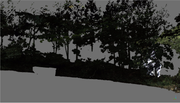
BURNT HIGHLIGHS
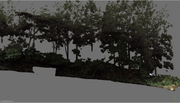
COMPOSITE
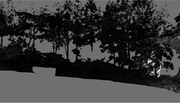
SHADOW AREAS SPLIT
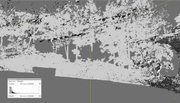
SHADOWS BRIGHTENED WITHOUT BURNING LIT AREAS
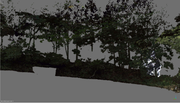
Also, something I would MUCH, MUCH MUCH appreciate if there was a "preview" checkbox because otherwise it is a somewhat wild guess on how the colors will be modified, despite the graph.